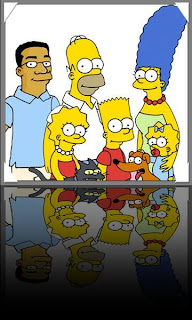 Hello All,
Hello All,This blog is all about my love for the ultra popular, photo editing software program, Adobe Photoshop. Not only will you see some really cool designs that I've created but I will also share some tips on how to successfully create designs of your own.
If you are wondering who that six person featured in the Simpsons photo is, by now, you've figured out that it is not a regular character featured in the hit t.v. show. Using Photoshop, I was able to draw myself as a Simpson's Character directly into this family photo. During this process I used Photoshop tools that included the pencil, paint bucket, blur, clone stamp, eye dropper and the selection tool. In addition, I utilized techniques such as layering, masking and filtering.
Photoshop has many great features that allow you to turn regular photos into digital masterpieces. However, using Photoshop for the first time, can be like drinking coffee with a fork. Until next time. -Adam
Hello Again,
photoshop designs. You might remember this picture from the third installment of the Star Wars Prequels: "Revenge of the Sith". However, instead Anakin Skywalker, I was able to successfully embed a picture of myself into the original image. "May the force be with you!" -Adam www.adamarthurdesigngroup.com

5 comments:
Very Cool Adam
Coffee with a fork! Hah! That about describes it! For the record, I like the looks of the real you better than the Simpsons you. Cool trick, though!
that sw image is so cool. can you say poster-sized!
Wow! That's an impressive Simpson likeness, Adam. Well done.
I think you need to do a class for staff. I want to be a Jedi too!!
(Patty)
Post a Comment